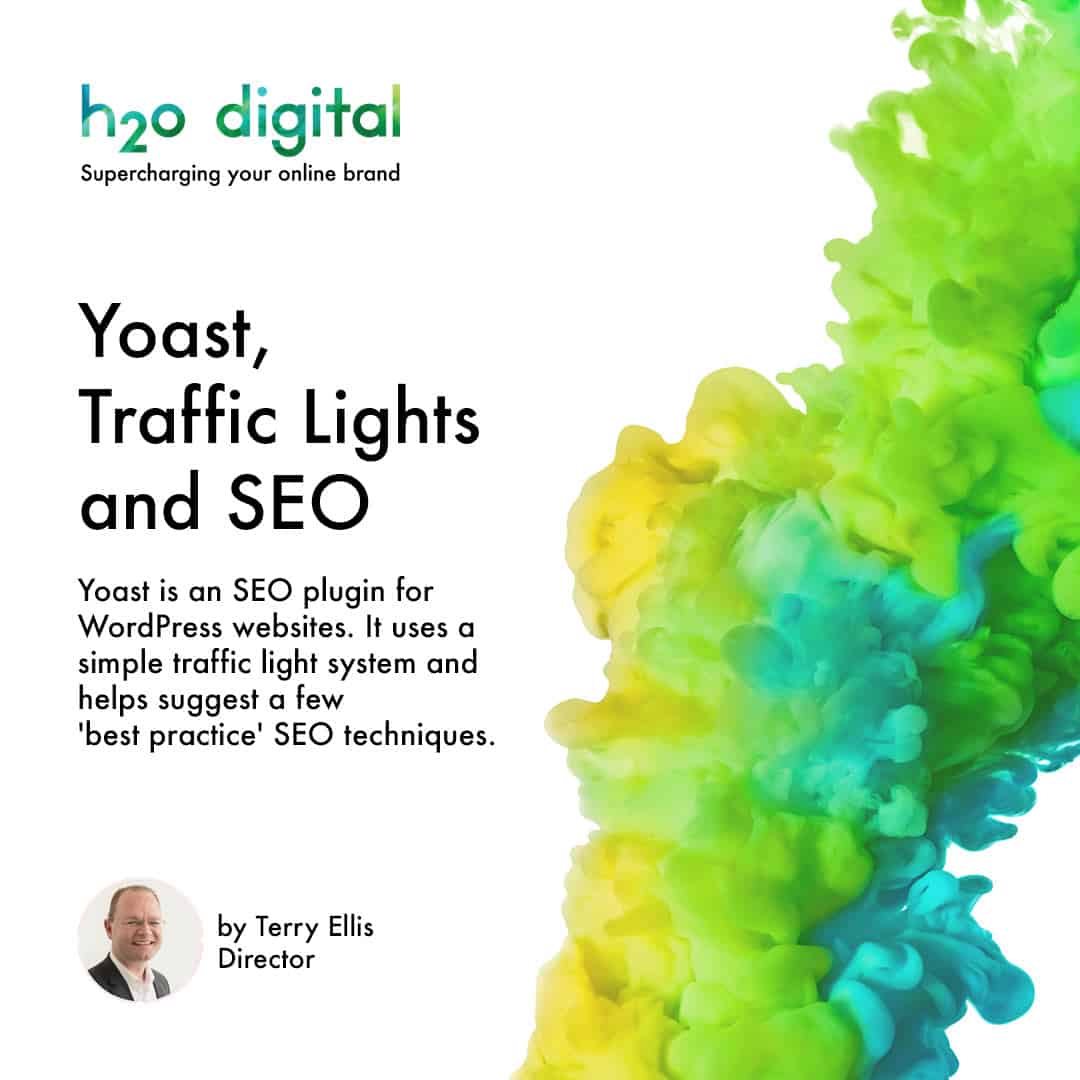Yoast, Traffic Lights and SEO
Yoast also has an excellent feature for measuring SEO: the traffic light system.
Ugh… not SEO again!
SEO is not a favourite topic of everyone. It can be a real headache for some people. But it is crucial to your website’s search ranking, and search engines send people to your website. And then they are turned into customers!
There are countless guides and tips flying around the web on how to best optimise for SEO. But the truth is Google, and others, change how their algorithms work on a fairly frequent basis. And trying to keep on top of that plus changing trends can be exhausting. However, some clever Dutch programmer has created something to make all of our lives easier: Yoast.
Remember, good SEO is not just about keywords and using them in the right frequency and in the right places, your copy (page text) should by human readable first and optimised secondly.
What is Yoast?
Yoast is a plug in, or add on, for WordPress websites. It sits in the background, adding bits of extra functionality and usability. It’s even free! It works by suggesting ‘best practice techniques’ like making sure your page titles and descriptions are complete and ensuring you have your keywords in the right places (remember keyword research?). It then tells you if you have missed anything or if a page can be improved. This is where the traffic light system comes in.
Red, yellow and green!
The traffic light system is a simple scale used and recognised around the world to signify whether something is good or bad. Yoast is no different in its usage of these colours.
Once Yoast is installed as a plugin on your website each page or post on your website will be allocated a colour based on the colours of a traffic light. The colours signify how good your SEO is on each page.
As you can imagine, red means your SEO is terrible, yellow means it’s OK, but could be improved and green means it’s great!
How does this simple system function!?
For this system to work, you must set a focus keyword or phrase for each page/post, along with some meta tags for your whole website. Yoast will then check your content for the frequency of your focus keyword and relevance to your meta tags. Improper use of your focus keyword (e.g. you’re not using it) leads to a rating of red. As you use it more within your content the colour will change from red to yellow to green.
Yoast even provides a column with a list of faults that you can easily see and rectify. It also gives you the ability to edit meta tags for your website and social media in one place, streamlining the process between your different platforms.
Yoast can also be as simple or as complex as you want. It is entirely possible to just ‘plug n play’, simply making sure your SEO is yellow or green. Or you can delve deep within your website to get the very best optimisation. Yoast makes it all very easy and has some great guides.
An essential for WordPress
Yoast is a great plugin that should be part of any website running on WordPress – it’ll make your SEO process a lot easier to understand and implement. Which, in the long run, potentially means increased traffic and more business!
The easiest way to download and install the Yoast plugin is directly from within WordPress. They also have some good guides for getting it all up and running.
But what else?
Yoast is not just about keywords and traffic lights. It also has some other great features such as adding ‘open graph’ tags for easier social media sharing. Or adding the appropriate rich snippet meta tags to allow you to easily set up Twitter Cards when you share content on twitter. Yoast can also be connected to Google Search Console, which helps bring data back from Google on how people are actually finding your website. And if you need to generate XML sitemaps, Yoast does this for you too.