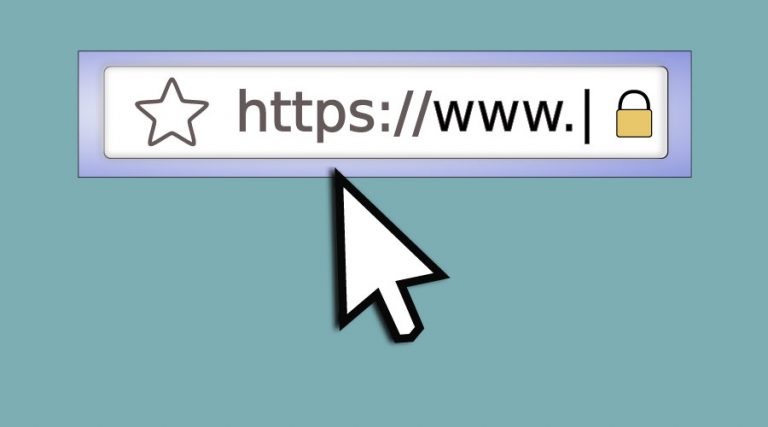A Beginners Guide to XML Sitemaps
If you’re sat there wondering what an XML Sitemap is, then here’s a brief explanation.
What is a XML Sitemap?
XML is just the language that the file is coded in. Search engines understand this language but you don’t have to.
An XML Sitemap provides search engines with an organised map of your website that the crawler bots use to index it effectively. It also updates search engines quickly if you are adding regular new content to your site, such as a blog.
The good news is, they aren’t very difficult to set up – just follow these 3 steps.
Check if your website has a sitemap
If you aren’t sure, then you should check if already have a sitemap. Navigate to www.”yourwebsite”.co.uk with /sitemap.xml at the end of the address. If you get a “404 page not found” message then you don’t have one so will need to make one.
If you have a sitemap already, then you will get a page that shows a list of the pages on your website.
Make a Sitemap
There are lots of free tools available that will automatically generate a sitemap for you.
If you use a WordPress site then you can get a plugin to do it for you – we use Yoast’s WordPress SEO Plugin. If you don’t have a WordPress website then use a website like XML Sitemaps.
The time it takes for your sitemap to generate depends on the number of pages you have, so don’t worry if it takes a little while. Once you have your .xml file, you need to upload it into the same folder that contains your websites homepage.
You can check this has worked by going back to step 1.
Submit your sitemap to Google and Bing
Now that you have your sitemap you just need to make sure Google and Bing know about it. Annoyingly you have to do them separately, but other than that it’s very straightforward.
Just log into your Google Webmaster and Bing Webmasters accounts and click the option to submit a sitemap.
If you don’t have account then I would definitely recommend registering an account and adding your website.