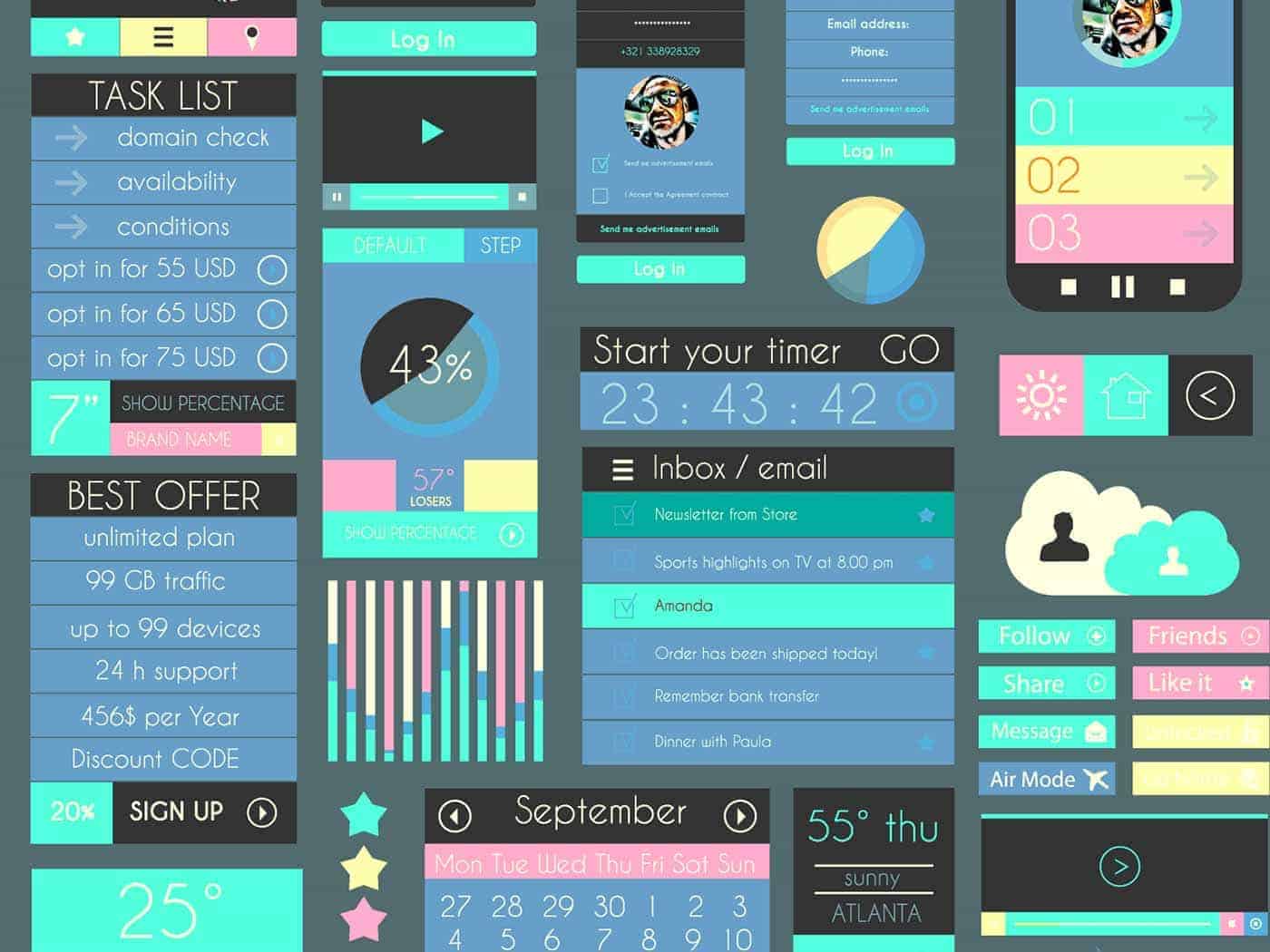User interface: good design vs bad design
When someone visits your website they should feel welcomed. They should feel like they are at home.
They should feel at ease. This is achieved through a good user interface (UI) design. The last thing you want is for people to experience negative emotions and feelings when they visit your website.
What is UI?
UI is how a website interacts with the user: it’s the features of a website that people use to get around and understand how it works. It has nothing to do with beauty or aesthetics – It’s more about usefulness in delivering your product to users of your website.
As a general rule of thumb, there are ‘4 E’s’ of good UI design:
- Easy to use
- Easy to understand
- Error-free
- Effective for end-goal (buying your product)
At the end of the day, the purpose of your website should be to get the user to your product as quickly as possible. Good UI makes this happen.
Good v Bad
There are some universal traits of good and bad UI’s that are shared across all kinds of websites.
Traits of a good UI:
- Intuitive – people can feel their way around quite easily
- Familiar – even if people visit your website for the first time, they should feel like they know how it works
- Leading – the best UI’s will lead people from point to point, moving them along their journey to their ultimate goal: buying your product
Traits of a bad UI:
- Sluggish and unresponsive – interaction will be slow and clunky
- Complicated – the site will be hard for people to understand
- Confusing – it will be unclear about where the visitor should go next
- Inconsistent design – pages will look different, throwing users off
- No target – there is no clear audience for the website
- Lack of social interaction – social media plays a big part in business nowadays and people like to see that
- Readability issues – good UI includes content too and unreadable content is absolute no-no for good UI. Make sure font size is big enough, the actual font itself is appropriate, and your colour-scheme makes it easy to read what’s on your website.
Testing, testing
The only fool-proof way to ensure a good UI is to test your website. Your designer will have carried out some basic testing anyway but to really tailor your website to your needs and the needs of your audience, it is really necessary to test it out.
This doesn’t have to be difficult and you can do it while your website is live. In fact, one of the easier ways of testing a website is to ask your customers for feedback. This not only shows you respect their opinions, it lets you get their opinions on how to make the site better for them. What more could you ask?
Summary
A website with a good UI should make people feel comfortable, providing all the necessary information they need at that point to make a decision about what to next. It shouldn’t be a struggle to use and find out where to go next. If you keep the 4 E’s in mind and test your website you should be well on the way to having a good UI.
If you are planning a new website or replacing your old website, why not check out our website redesign checklist – 11 things to consider for your next project
If you need any help with your website, please get in touch on 0115 772 2073 or contact us via our contact page.

We are a premium Web Design Agency based in Nottingham.
Are you ready to launch your business to the next level using the great reach of the internet? We can help.
Whether it is a brochure website connected to your social media, an online eCommerce platform or a fully integrated database-driven online application. We’ll build a solution that best promotes your brand and grows your business.
We solve both your visible problems and the hidden ones and we’ll do it effectively and efficiently.
h2o will bring the joy back to what you do – your business!