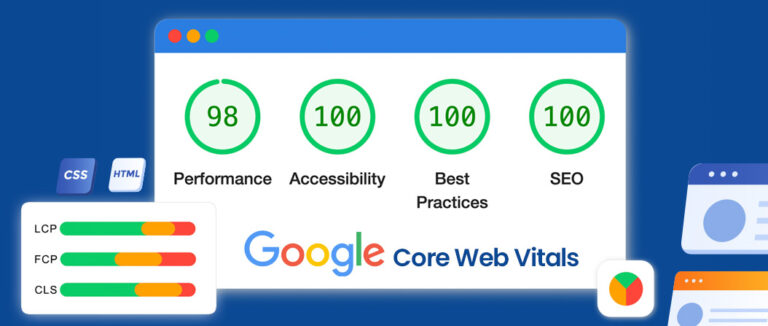Why we should build Accessible Websites
There is specialist software for browsing the web and using smartphones but sometimes developers overlook the essential pieces needed to make the web ‘accessible’.
The internet as text
To people that can see, the internet is a mishmash of text, images, video, gifs and audio. We read web pages left to right, top to bottom and scan all over for information we want. A good web design helps us to do this. But design means nothings to a blind person. The whole of the internet becomes text, even images.
This is possible through screen reading software – programmes that literally read the whole webpage to its user. A screen reading programme sees websites as lines of text, and it starts at line 1 and works its way down. You can imagine that having to listen to every single thing on a webpage as text can become quite a lengthy process. This is where accessible design makes itself known.
Accessible design is the best design
If a website has been accessibly designed then the process of browsing for a blind person will be sped up and simplified. Making a website accessible can be done through simple things such as:
- Using headers to break up big blocks of text
- Always providing alternative text for images, tables and embedded content (videos etc.)
- Using the correct tags to distinguish between paragraphs and headings so navigation is easy
- Providing ‘skip links’ for screen readers so they don’t have to listen to banners and other information that comes before main page content
- Ensuring the webpage can be navigated by keyboard alone
- Making links self-descriptive instead of context dependent. E.g. ‘Click here to find out more about this book’ instead of ‘click here to find out more about this book’.
By being mindful of these few pieces of good practice, a web developer can make an accessible website with very little extra work or effort. In theory, if a web developer and website owner want their site to be compliant with current standards (W3C) then accessibility should be built into the design anyway.
Making content accessible
Content is also an issue when it comes to screen readers. Many people use big blocks of text, with no headings to break up and organise them. Whilst this is annoying to sighted people and makes it hard to read, for screen readers it can mean they’re unable to skip through content to find what it is they’re looking for. By using headings to break up your content, you’ll make it easier for everyone using the internet to read your content.
Another issue is the incorrect use of HTML tags for formatting text. For example, the <EM> and <I> tags have an identical visual effect: they make text italicised. However, <EM> should be used for putting an emphasis on things and <I> for simple italics. For screen readers, incorrect use of these tags leads to an incorrect reading of the content: screen reading software will change its inflection to reflect these tags. It will also read punctuation so good grammar is important!
Being mindful in the future
As we move more towards browsing on smart devices and through apps, screen reading accessibility very much relies on the developer. When using software on a computer, it is the software that is responsible for reading the webpage, not the webpage’s responsibility (although good design helps). Within apps, it is entirely up to the developer to build accessibility into the app, otherwise screen reading software won’t work!
Being mindful of accessibility issues for visually impaired people is good practice and doesn’t take much extra time. Many of these simple things also help sighted people traverse the web!