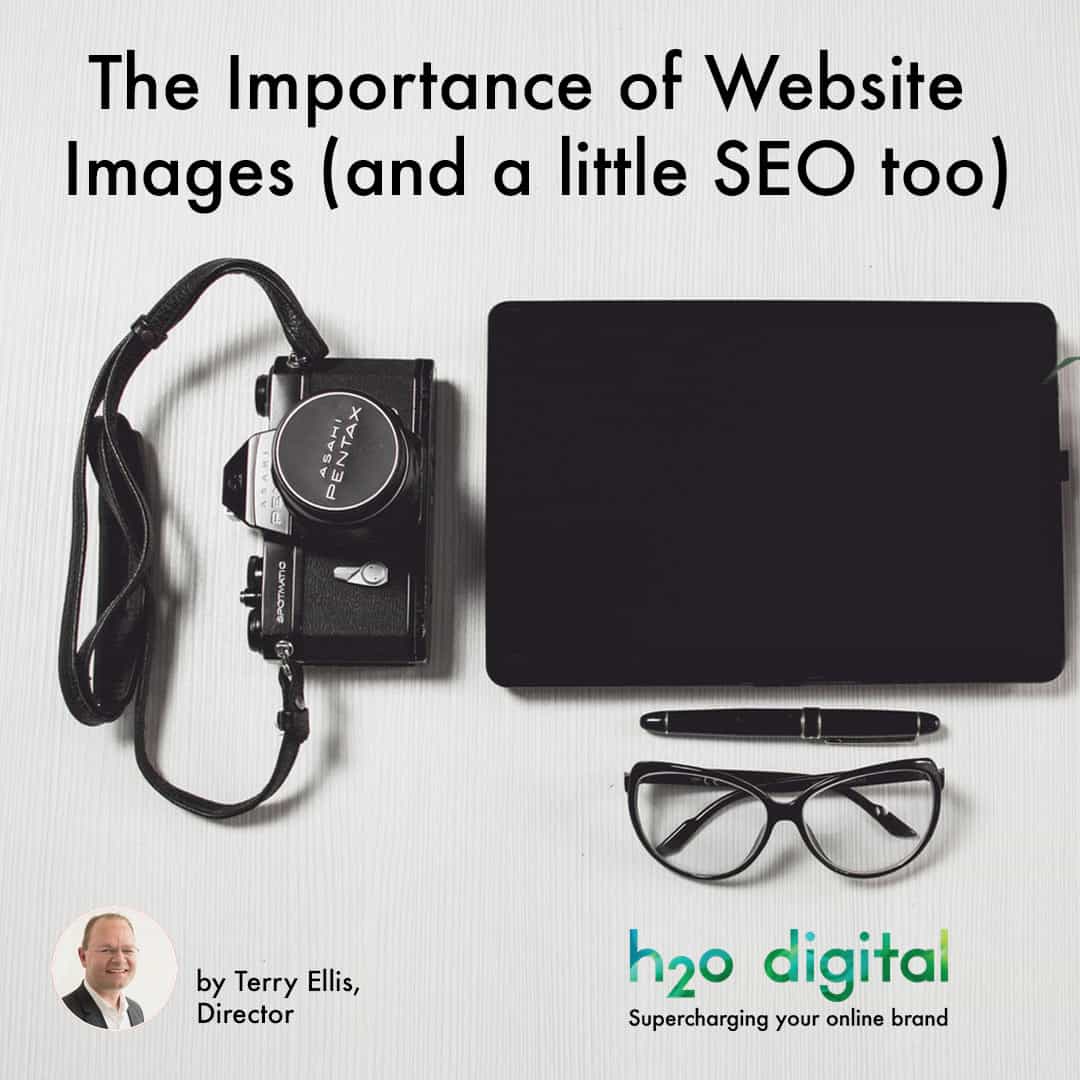The Importance of Website Images (and a little SEO)
If you want your website to represent your company in a way that conveys your professionalism then you can’t skimp on the minor details.
Use Original Images
You can’t just pull any image you like off the internet as chances they are they are copyrighted.
Using stock images is an option but it is important to find quality images and don’t over use them as they will make your website look unoriginal and dull.
The best thing you can do is have your own original graphics and photos produced – do it yourself or hire a professional if you don’t have the skills. It will be worth the money as you can acquire a bank of images that can be used on more than just your website.
Think social media, signage, business cards, letterheads and anything else you can think of.
Use Images with Purpose
Every image you use should have a sure purpose. Don’t scatter images around to simply fill white space as it will make your website look cluttered.
Use images to guide visitor’s eyes to what you’d like them to see. Use them to illustrate your points. Use them to demonstrate your products in use.
If you would like to show the human side of your business, you can include images of your staff working too.
Optimise the File Size
Having big beautiful images is great, right? But not if people have to wait 2 minutes for them to even load.
Make the file size just as small as it needs to be without compromising on the quality. There are many free tools you can use online to shrink down your images. Just check that they don’t come out grainy and pixelated.
Search Engine Optimisation
There are a few best practice SEO techniques you should use with images.
Google and other search engines like Bing do not really understand images (although they are getting better). To a computer, an image is just a series of 0’s and 1’s. You have to tell the search engines what your images are about.
The file name of your images should be descriptive. Uploading an image named ‘IMG04345.jpg’ has no value. Try using something like ‘girl-reading-book.jpg’ or ‘Web Design Nottingham.jpg’. It is however recommended you use hyphens instead of spaces and never use underscores _.
Don’t forget to add ALT tags to your images. The main purpose of an ALT tag is that in the unlikely event that an image does not load, a text description is given instead.
Having an ALT tag for each image helps validate your website for W3C web standards as the ALT tag is often used by screen readers for the blind (accessibility). The ALT tag also has a SEO advantage, you are giving Google more information about your image and what the page is about.
Using the TITLE tag with an image is useful too. The TITLE tag is sometimes used if a user hovers over the picture with their mouse, a small text title is given. Again, TITLE tags also gives a little bit more information to Google about your image and web page.