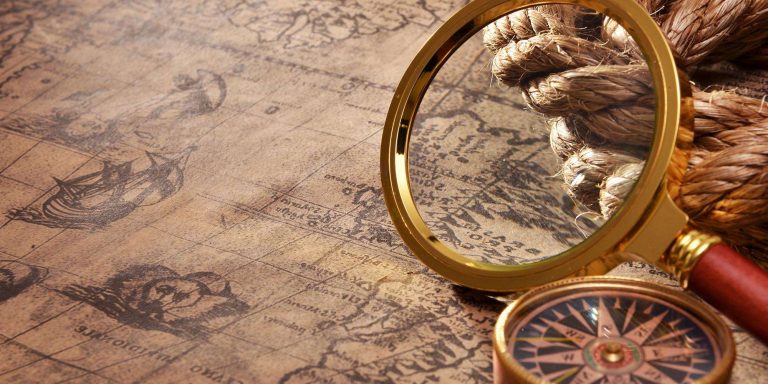Choosing a Colour Scheme for your Website
Colour gives your website a uniform that people will learn to instantly associate with your brand.
Choosing a Colour Scheme for your Website.
What is a colour scheme?
Most colour schemes consist of a few common archetypes.
- Monochromatic schemes use a single colour that is varied on using shades, tints and tones.
- Analogous colour schemes use colours that are adjacent on the colour wheel.
- Complementary schemes use colours that are opposites on the colour wheel, and result in a very striking aesthetic. You can also spice this up further with a Split Complementary scheme that uses a base colour, paired with 2 colours that are adjacent to its complement.
Any of the above schemes can be used to create a beautiful website, so it really comes down to personal preference. Tetrahedral schemes have been excluded deliberately, as most websites only need up to three main colours. Feel free to use them at your own peril.
Look into the Psychology of Colour
A big part of choosing a colour scheme is the emotional response colours evoke in your customers. If you’re thinking this is a load of nonsense, try to remember the last time you came across an accountant with bright orange branding.
The colours you choose say a lot about the kind of company you are so they are important for brand recognition. Orange says carefree and fun, but not steady and reliable. Who would you rather have looking after your money?
If you’re interested to learn a bit more about the Psychology of Colour, take a look at Jen Millers Article, ‘Color Meaning, Symbolism, And Psychology: What Do Different Colors Mean’
Choose Colours that Make Sense Together
Some people have an innate ability to understand what colours do and do not work together. If you’re not one of these people, then there are some handy tools you can use to play with colour schemes and work out what you’re looking for.
paletton.com is a brilliant website that will generate colour schemes for you, and even give simple examples of how they would look on a web page. You can start with the colour of your logo by selecting it on the colour wheel, or inputting your hexadecimal code. There are various options for finding colours that go, which you can tweak until you get something you’re happy with.
Keep it Simple
With web design trends becoming more and more minimalistic, it is almost never a good idea to go mad with colour on your website. Clean design and huge HD images are the staple of a modern website, so stick to one or 2 hues that complement your logo. More than 3 will give a childish look to the website, which is fine if you’re selling toys, but otherwise undesirable.
Use your chosen colours consistently throughout. Don’t be tempted to vary it page by page or add in random colours that aren’t part of your scheme. The resulting website will have a strong recognisable identity that will help potential customers to remember you.